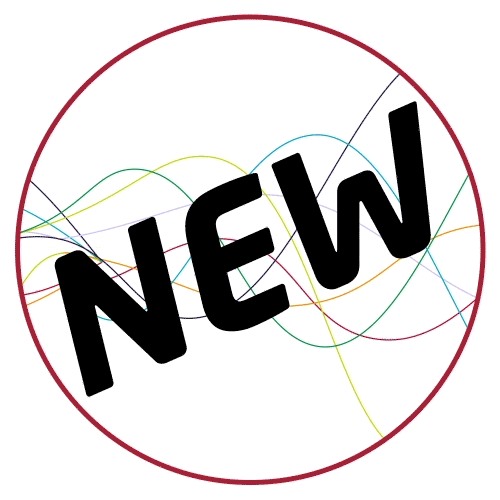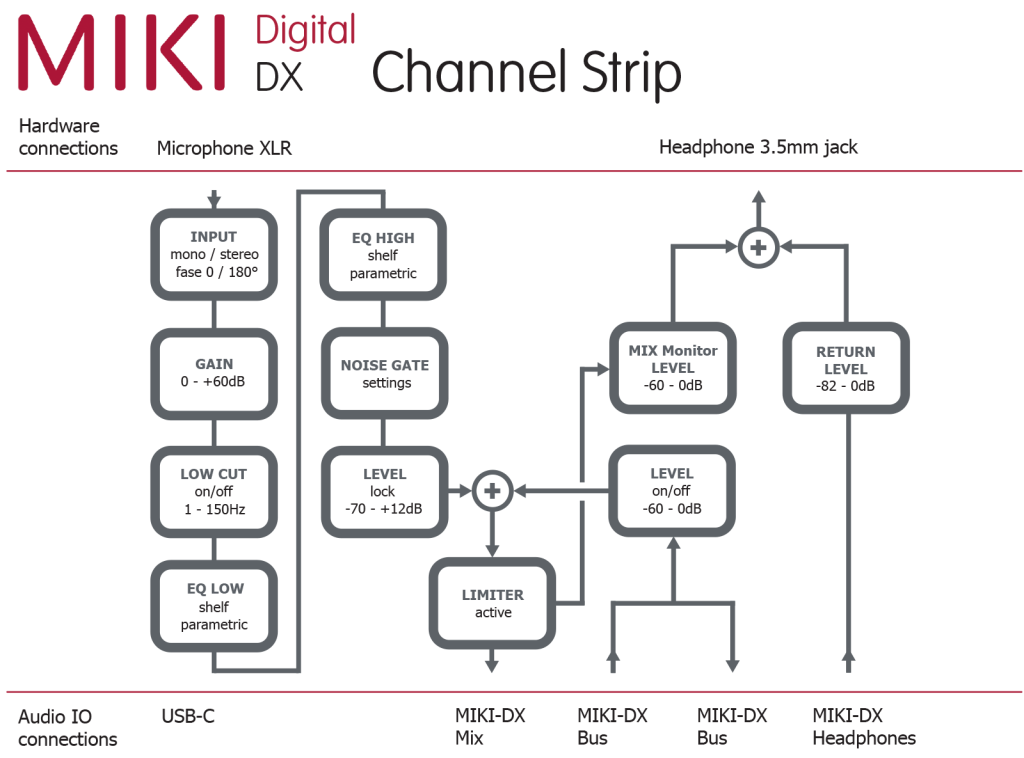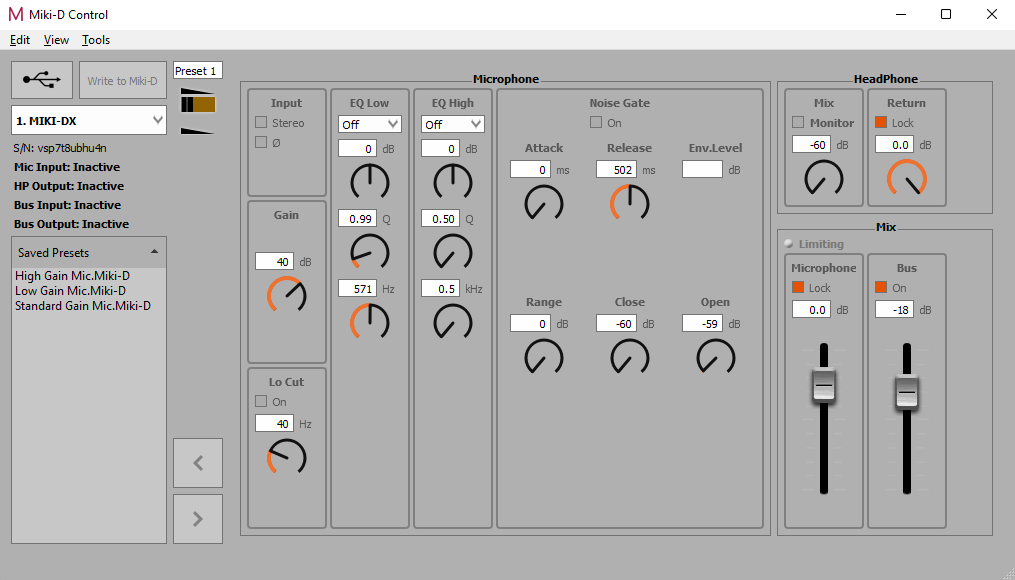MIKI DIGITAL DX
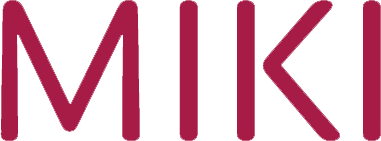 Microphone cable with integrated pre-amplifier, DSP, software loopback function and headphone output in a ruggedized metal casing for broadcast and music professionals.
Microphone cable with integrated pre-amplifier, DSP, software loopback function and headphone output in a ruggedized metal casing for broadcast and music professionals.
The pocket-sized digital audio device for live reporting, interactive podcasts and next level audio productions on the go. Connect your microphone, headphones, computer and mix the microphone with playback from your own audio player (DAW) software directly into a live report. Easily control the mix settings with the MIKI Digital DX control application.
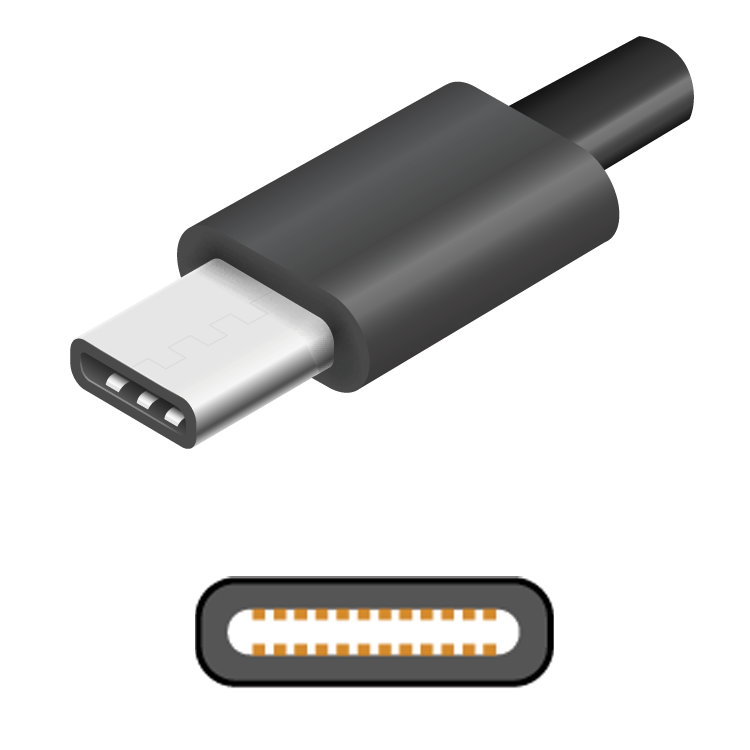
Easily inserts into WINDOWS, MAC, iOS and Android devices with USB Type C connection.
Key Features
- A single cable which connects a microphone, headphone and mobile device provides the ultimate solution for portable, high quality recording and playback.
- Integrated MIX-bus, for live playback from a second software, like audio/jingle player or professional DAW software, e.g. ProTools, Apple Logic Pro, Steinberg Cubase, Ableton Live, Presonus Studio One, Cockos Reaper, Apple Garageband.
- Full duplex, simultaneous recording and playback.
- Zero delay monitoring of post processing mic input in headphone output, mixed with playback.
- Includes two meters of professional microphone cable with integrated preamp, producing an overall gain of +72dB, and high-quality headphone output.
- Features an integrated three-position slide switch which allows the user to select between three different DSP channel strip presets.
- Any dynamic or battery-powered microphone can be used.
- Carefully selected audio components deliver best in class sound quality.
- Compatible with Windows, macOS, iOS and most newer Android devices.
- Seamless operation with LUCI LIVE and other live broadcasting software, ensuring the perfect input level for all recordings.
- No batteries or extra cables are required for exceptional microphone recordings.
- A weight of just 100 grams means MIKI Digital DX is unnoticeable in the user’s bag.
- Natural, transparent analogue sound with high quality DSP, including Lo-cut, Phase, Parametric EQ, Gate and Limiter, ensures any microphone will always sound the same, whatever the circumstances or platform.
- Outstanding quality DSP algorithms focused on mobile recording and broadcasting.
- Saving presets within the device means its sound, colour and response can be adjusted with a simple slide switch. Presets can be adjusted and stored in the device via the intuitive MIKI-D Control application for macOS and Windows.
- Flexible architecture means two MIKI-D interfaces can be cascaded and used simultaneously in one system. Created with sport commentators in mind who, in many cases, need separate microphones.
- Lockable gain ensures no surprise gain changes anymore when the user switches apps or OS.
- Buss powered – no need for external power or batteries.
Configuration
- Metal Switchcraft XLR connector for microphone.
- Stereo 3.5 mm socket for headphones.
- Ruggedized metal casing.
- No mechanical/moving parts in the audio signal paths for pristine audio quality and zero degradation over time.
- Acrylic capacitors for distortion free audio.
- All settings stored in device memory, so the connected microphone will sound the same on every device or OS.
- Three presets stored in device memory, selectable via a slide switch on casing.
- Designed and manufactured in The Netherlands.
Audio Specifications
V 4.x Current version, since september 2023
- 32/64-bit Digital Signal Processing
- 24+2 Bit, up to 48 kHz audio conversion
- Microphone sensitivity up to -71 dBU Full Scale
- Up to 24-bit USB audio support
- Ultra-low latency, 1ms USB buss latency at all sample rates
- Dynamic range (A weighted): 123 dB at +1dBU FS input sensitivity
- Dynamic range (A weighted): 105 dB at -34dBU FS input sensitivity
- THD+N: 0.01%
- Max input level: +1 dBU
- Frequency response @48 kHz: 20 Hz – 24000 Hz
- Overall gain: 0dB to +72dB
- High-end 32-bit D/A converter and high output headphone amplifier, AK4377 inside
V 2.x Before september 2023
- 32/64-bit Digital Signal Processing
- 24+1 Bit, up to 48 kHz audio conversion
- Microphone sensitivity up to -66 dBU Full Scale
- Up to 24-bit USB audio support
- Ultra-low latency, 1ms USB buss latency at all sample rates
- Dynamic range (A weighted): 115 dB at +6dBU FS input sensitivity
- Dynamic range (A weighted): 102 dB at -34dBU FS input sensitivity
- THD+N: 0.01%
- Max input level: +6 dBU
- Frequency response @48 kHz: 20 Hz – 24000 Hz
- Overall gain: 0dB to +72dB
Platforms and Software
- Windows, macOS, iOS and most modern Android devices.
- Free MIKI-D control software (available for Windows and macOS) to set up MIKI-D presets and upgrade MIKI-D firmware.
- USB-C compliant. No drivers required for Windows, macOS, iOS and Android.
- Compatible with all LUCI Software
What makes MIKI-DX different? It’s as simple as ONE, TWO, THREE…
| ONE cable connects your mic, headphone and device | TWO audio devices in one casing, hardware and virtual cable | THREE-position slide switch to select between three different DSP channel strip presets |
| Field proven by major broadcasters worldwide | No batteries required | Stereo 3.5 mm socket for headphone and metal Switchcraft XLR connector for mic |
| Best in class sound quality | Full duplex operation, simultaneous recording and playback | USB-C |
| The reporters’ perfect companion | Excellent EMI shielding and protection | Designed and manufactured in The Netherlands |
CONTROL software for MIKI DIGITAL DX
The MIKI-D Control is a remote control program for macOS and Windows which enables you to setup your MIKI-D the way you like it. Below, you see a screenshot of the main window of MIKI-D Control. At a glance you can see how the three presets of MIKI-D are set up. Any changes made here are immediately reflected on the MIKI-D. Choose different presets, adjust gain, EQ, save presets to disk, load presets from disk, choose between multiple connected MIKI-Ds, see what sample-rate and bit depth is currently used, etc.
Find your MIKI Digital Control Software download here.